DrinkCompare
Compare two or more files each other, or files from two entire directories.
DrinkCompare is a free program which allows you to compare two or more files each other, or files from two entire directories including all their subdirectories.
The comparison is done reading entirely the contents of all files, and the response for every couple of files can be: "equal", "different contents", "not found in 2nd directory", "1st file appears truncated", "2nd file appears truncated". It's also possible to choose a fast comparison mode in which only files sizes are compared, and in that case response will be only "equal (maybe...)" or "different size".
Program interface is simple and friendly, all buttons provide hints when mouse comes over them, and some yellow-highlighted labels indicate steps to do or the actual status of an operation. Comparison results are shown in a report window where text can be printed, saved (in text format or HTML with appropriate formattation) or viewed in HTML format on the fly.
A set of additional options, all in the main window, some of which visible or not according to the context, allows you to execute comparisons with extreme flexibility.
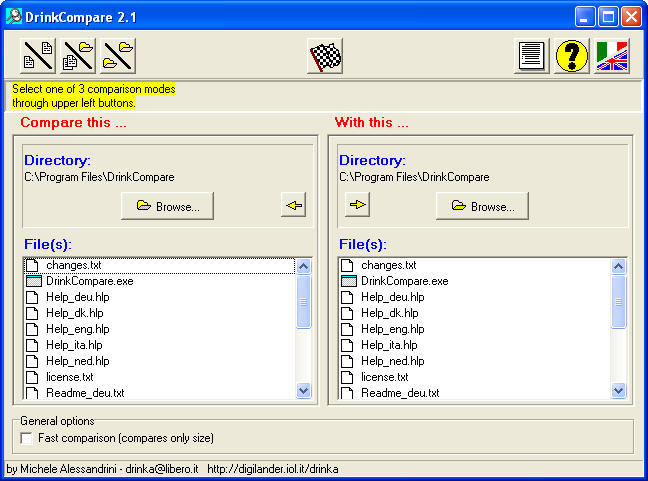
I've been using this fantastic little program since version 2.0 in 2001! More recently it has been having trouble with Unicode filenames and I am hoping that the latest version fixes that...